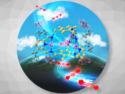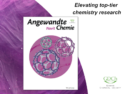Introduction
Synthetic chemists are sometimes baffled by the amount of information related to the characterization of organic compounds. In the 21st century, the so-called “age of information”, repetitive tasks tend to be automated and, indeed, chemists have programs available for complex endeavors such as computer-assisted organic synthesis (CAOS) [1–4]. However, no technical solution has been introduced to streamline the characterization and reporting of organic molecules [5]. Given the importance of this tedious and time-consuming task, which is often a bottleneck when preparing a publication, we decided to fill in this gap.
It is not uncommon that, when gathering the information for a paper or a thesis, students find that they lack crucial characterization data. More often than not, the compounds cannot be found, have decomposed or are so large in number that the acquisition of these data takes plenty of time. Experienced chemists tend to develop their own solutions to this problem, but in many cases, only the person who developed the organization system can navigate confidently through the data, while others will struggle to locate the desired piece of information.
Even if all the raw data are properly organized, all journals require a proper description of this information in a coded manner that has its own “grammar”. To solve these issues, we put forward SCRE [6], a platform that addresses both the organization problem and the generation of the characterization report, while running on software already present in the vast majority of computers. SCRE, which can be downloaded for free at www.scre-chem.com, is going to help chemical practitioners by:
- Centralizing all the information related to the characterization of a given compound in a user-friendly, single-page Excel file,
- Pointing out incorrect, incomplete or missing information, prompting the user if these are detected,
- Automatically generating a ready-to-use characterization report with a homogeneous style in a single click,
- Simplifying the storage and retrieval of all the characterization information, especially from users no longer in the lab.
SCRE can help inexperienced researchers (or outsiders who occasionally have to characterize chemical compounds) by circumventing the need to learn all the formalities inherent to editorial publishing; however, experienced chemists are also likely to adopt this new tool because of its possibilities and simplicity of use.
What is SCRE?
SCRE consists of an Excel file that can be printed in a single page and serves to collect all the information related to the physical, spectral, and chromatographic properties of a compound. Two examples of files with their full characterization can be downloaded from the webpage as an example; the figures shown herein being excerpts from the first example [7]. The SCRE file is divided into five main sections:
Section I – Heading (Fig. 1, top)
At the top of the page, two buttons allow the user to print the Excel file (A) or export the data (B) in a new Word document. On the right-hand corner, there is the code given to each compound by the user (C).
 |
|
Figure 1. Sections I and II of the SCRE file. |
Section II – Compound data (Fig. 1, bottom)
This includes the name of the compound (D), the molecular formula, MF (E), molecular weight, MW (F), state or physical appearance (G), melting point in case of solids (H) and retention factor on TLC (I). The MF and MW are not going to be shown in the report, but we encourage users to write at least the number of hydrogens and carbons for reasons that will be discussed in Section IV.
In the figures used herein, a molecule that contains C, H, F, N, O, and that ionizes to give the corresponding [M+Na]+ peak (see below and Fig. 2 (L)) has been used, but in the SCRE file, all the entries are editable to encompass any organic molecule.
Section III – Structure and techniques (Fig. 2)
Besides the structure (J), that can be copied from any molecule-drawing software, this section includes optical rotation (K), high resolution MS data (L), description of infrared spectra (M), elemental analysis (N) and chiral HPLC (O) or GC (P) details and retention times. In the HRMS box (L), the user has to enter the nuclei present and the calculated and found masses. The rest of the boxes are pretty self-explanatory; examples can be downloaded from the webpage.
 |
|
Figure 2. Section III of the SCRE file. |
Section IV – NMR data (Fig. 3, top)
Due to the complexity of NMR information, the user has to provide chemical shift (Q), multiplicity (R), coupling constants (S), and number (T) of protons or carbons for each signal. A last entry termed “Assignment” (U) is also included for the user’s convenience, although following the common editorial guidelines, this information will not be displayed in the final characterization report. SCRE will automatically count the protons included in the description (V) to confirm that no hydrogen has been forgotten.
 |
|
Figure 3. Sections IV and V of the SCRE file (rows 7 to 23 omitted to avoid redundancy). |
The reference value for this will be the MF in Section II (see (E) in Fig. 1), hence our recommendation to fill in at least C and H; in case of a mismatch, an error message will appear (W) in Fig. 3. The same automatic count has been set up for 13C NMR signals [8]. It is striking to see how many researchers (novel and experienced alike) do not count Hs and Cs or omit to indicate signals with more than one C.
It is worth noting that, to save time, MestreNova users can generate a “Table of Multiplets” that can be copied onto this Section. Last, but not least, a spreadsheet with the most common NMR solvents is provided at the top of this section (X), next to the frequency used to acquire the spectra (Y). The number of 1H and 13C NMR signals has been set at 27, which should be enough for the vast majority of molecules to be described.
Section V – Comments (Fig. 3, bottom)
In this section (Z), the user can write any comments related to the compound (e.g., yield and ee) or anything that might be useful for them or their co-workers.
Users will notice that writing in some cells will paint another cell yellow to avoid omissions (e.g., writing a nucleus in the HRMS but failing to provide their number, or writing NMR information without the solvent and/or acquisition frequency).
Single-Click Generation of the Report
Once the information has been introduced, clicking the button “Export” will open a Word file that contains a compound characterization report complying with the editorial guidelines [9–11]. The report, generated after 30–60 seconds, takes into account all the formal aspects (italics, bold letters) that some chemists tend to dismiss as they see them as a minor or irrelevant matter. Needless to say, only the information introduced will be included, whereas the techniques left blank will not be reflected in any way. The output, which is a Word file (.docx extension), can be directly pasted on another Word file and discarded or be saved individually. Moreover, if a whole lab uses SCRE, format inhomogeneities will be avoided when two or more users prepare a Supporting Info file.
Details on how to run this user-friendly platform and troubleshooting tips can be found on the SCRE webpage. Beware special characters (Symbol font) or typographical emphasis tools (bold, italics, etc.) introduced in the Excel file, as they will not be reflected in the Word file when exporting [12]. The current version of SCRE only runs on Windows, however, we are currently working on MAC computers by using a server that emulates Windows and SCRE works fine.
Conclusion
In summary, we provide an extremely simple platform (barely any teaching required) that can be downloaded for free and runs on any PC that has Excel installed. We believe this software will help both researchers and principal investigators, and smooth out collaborative projects by providing a seamless combination of data coming from different sources. For all the above reasons, we think that SCRE is a useful tool that has been tested in a few different labs with good results. We are very grateful to our beta testers (see acknowledgments) because their feedback helped us push SCRE to its limits.
We see this initiative as a step towards a solution for the organization of characterization data and reporting. Indeed, we are already using it and we find it useful and time-saving. Thus, we believe that once SCRE is released, a part of the chemical community will see their advantages and use it routinely in their labs, perhaps even developing their own solutions. However, it is beyond the scope of this manuscript to predict such scenarios. Our desire is just to get the ball rolling and see how chemists embrace this new tool.
References
[1] M. H. Todd, Computer-aided organic synthesis, Chem. Soc. Rev. 2005, 34, 247–266. https://doi.org/10.1039/b104620a
[2] O. Ravitz, Data-driven computer aided synthesis design, Drug Discov. Today Technol. 2013, 10, e443–e449. https://doi.org/10.1016/j.ddtec.2013.01.005
[3] T. Klucznik et al., Efficient Syntheses of Diverse, Medicinally Relevant Targets Planned by Computer and Executed in the Laboratory, Chem 2018, 4, 522–532. https://doi.org/10.1016/j.chempr.2018.02.002
[4] A. Navarro-Vázquez et al., Computer-Assisted 3D Structure Elucidation (CASE-3D) of Natural Products Combining Isotropic and Anisotropic NMR Parameters, J. Nat. Prod. 2018, 81, 203–210. https://doi.org/10.1021/acs.jnatprod.7b00926
[5] An analogous effort has been published to generate Supporting Information files for computational chemistry papers:
J. Rodríguez-Guerra Pedregal et al., ESIgen: Electronic Supporting Information Generator for Computational Chemistry Publications, J. Chem. Inf. Model. 2018, 58, 561–564. https://doi.org/10.1021/acs.jcim.7b00714
[6] Although chosen in an admittedly narcissistic manner, SCRE is listed in the urban dictionary as an exclamation meaning either “really good” or “really bad”.
[7] Note that most of the information in the examples is true, but some has been invented for the sake of the demonstration.
[8] Entries with a 13C NMR shift are counted as “1” if their “nº C” is left blank. We recommend using the “nº C” column only for 13C signals belonging to more than one center to facilitate their localization.
[9] A. M. Coghill, L. R. Garson, The ACS Style Guide, American Chemical Society, 2006. ISBN: 978-0841239999
[10] General Information on Angewandte Chemie and Author Guidelines, onlinelibrary.wiley.com. (accessed November 2018)
[11] Guide to the presentation of experimental data, Royal Society of Chemistry, rsc.org. (accessed November 2018)
[12] We have already taken this into account and the formal aspects of the report adhere to the standards, except for the molecule name, which is too complicated to standardize. Thus, users are reminded to check the name in the report and italicize the R,S descriptors, as well as prefixes like tert-, sec-, etc. following the IUPAC recommendations:
H. A. Favre, W. H. Powell, Nomenclature of Organic Chemistry: IUPAC Recommendations and Preferred Names 2013, The Royal Society of Chemistry, 2014. ISBN: 978-0854041824
Acknowledgments
We want to thank our enthusiastic beta testers and their advisors who realized that this might be a small investment to save time in the future (in alphabetical order): Dr. Alex Nett, Mr. Andreu Tortajada, Prof. Arjan Kleij, Mr. Christian Nielsen, Mr. Enrique Gómez, Mr. Fabrizio Politano, Prof. Fèlix Urpí, Dr. Fernando Bravo, Dr. José Luis Núñez, Prof. John Montgomery, Mrs. Marina Pérez Palau, Prof. Pedro Romea and Prof. Ruben Martin. Special thanks to Prof. Miquel A. Pericàs, who recognized the value of SCRE and supported us in its pursuit.
Author Information
Carles Rodríguez-Escrich (Corresponding Author)
Institute of Chemical Research of Catalonia (ICIQ), The Barcelona Institute of Science and Technology. Av. Països Catalans 16, 43007 Tarragona, Spain
Santiago Cañellas
Institute of Chemical Research of Catalonia (ICIQ), The Barcelona Institute of Science and Technology. Av. Països Catalans 16, 43007 Tarragona, Spain
(Both authors contributed equally.)